Basic Storage:Crate
A crate is a block added by Basic Storage that is used to store large quantities of a single item type.
Obtaining
Breaking
A crate can be mined with any tool or by hand, but using an axe is most effective. Crates always drop themselves when mined. Crates retain held items when mined, similar to Shulker Boxes. When instantly mined in Creative mode, all crates drop as an item if there are items stored within.
Crafting
| Name | Ingredients | Crafting Recipe |
|---|---|---|
| Crate | Any Planks + Sticks | 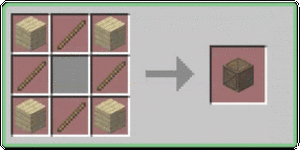 |
Usage
Crates can be used as containers for many instances of a single type of item.
Container
A crate has a total capacity of 1,000,000,000 (1 billion) items, regardless of the item's maximum stack size.
Crates have no GUI. Instead, interaction is direct. The following descriptions are based off Minecraft's default controls:
- Right Click
- Not Sneaking
- Empty Hand - Player is told the exact contents of the crate
- With Item - 1 item is inserted into the crate
- Sneaking
- Empty Hand & Crate Has Items - Every item matching the crate's contents is moved from the player's inventory to the crate.
- With Item & Crate Is Empty - Entire held stack of items is inserted into the crate
- With Item & Crate Has Items - Every item matching the crate's contents is moved from the player's inventory to the crate.
- Not Sneaking
- Left Click
- Not Sneaking
- 1 item is removed from the crate and given to the player
- Sneaking
- A stack of the crate's held items is given to the player.
- Not Sneaking
Any interaction combination between left clicking, right clicking and sneaking not mentioned above results in nothing new happening.
Hoppers
Crates can be interacted with by hoppers, minecarts with hoppers, and many other third party mods that implement block inventory manipulation.
As crates have a single slot of items, hopper behaviour is very straightforward, with items being able to be inserted and removed as one would with a regular chest or barrel.
Redstone
Crates give off an observer signal whenever an item is added or removed.
Comparators can be used on crates to generate a redstone signal. The strength of the signal is dependent on the number of items in the crate, cycling every 16 items.
Note Blocks
Crates can be placed under note blocks to produce the "bass" sound.